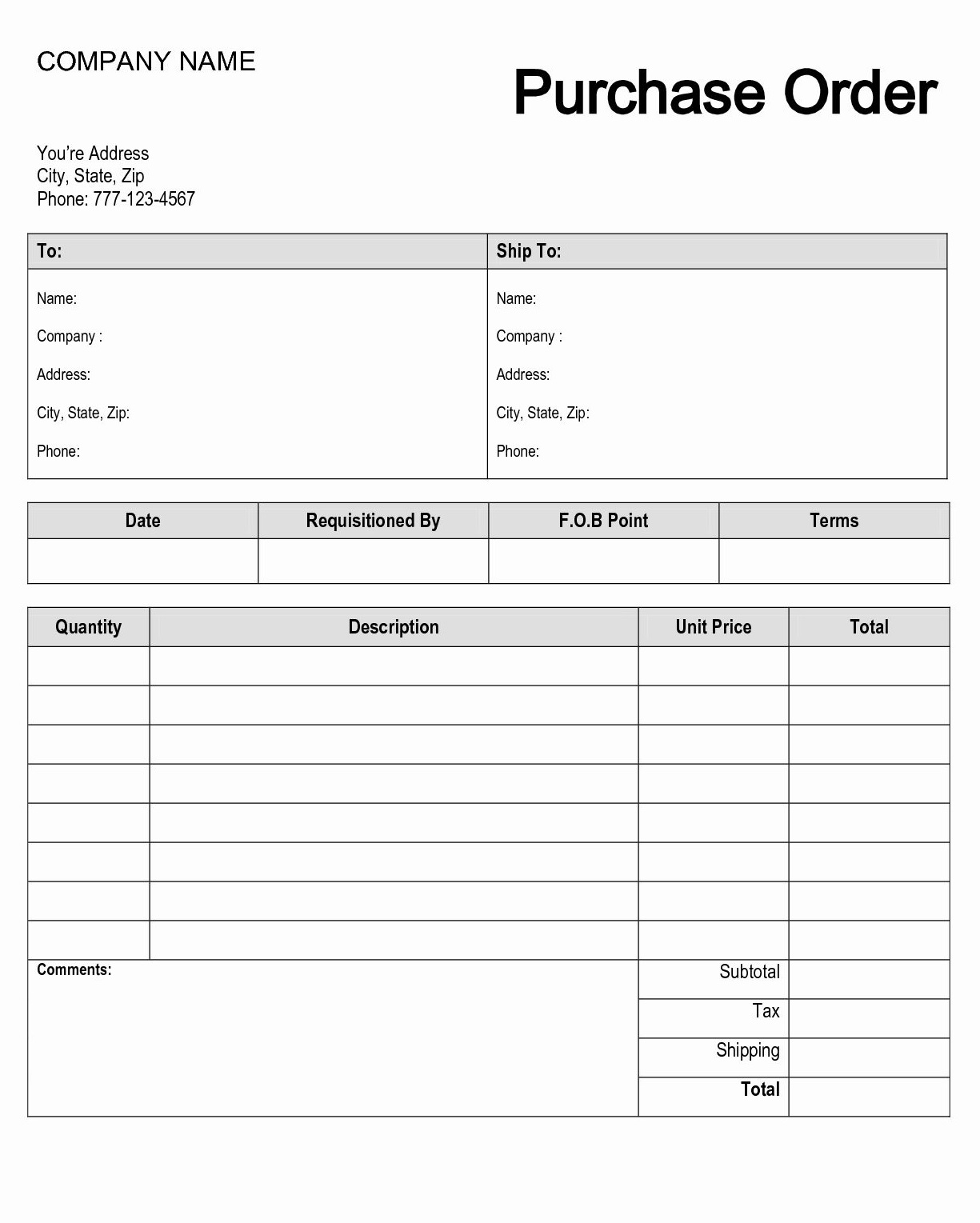Purchase Order is the first commercial document that a buyer issues to the seller showing types of products, quantity and agreed prices for the products or service. Purchase Order legally binds the supplier and the buyer for a business deal. It also shows the delivery dates and the terms of payment for the buyer. A Purchase Order will help business people to keep track of their purchases, prevent inaccurate billings, incorrect quantities, and also eliminate confusion and conflict later.
Purchase Order Template Sample :
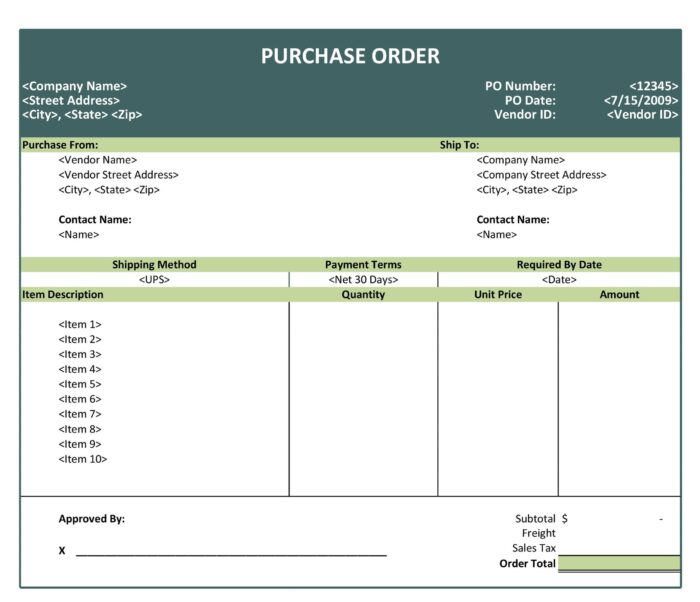 Download Purchase Order Sample 1 Image
Download Purchase Order Sample 1 Image
Purchase Order should be detailed as to attain its purpose. It is the basic formality for perfect and timely purchases and deliveries of the required items. In regards to this, the Purchase Order should entail a couple of elements which enable both the purchaser and the delivery team checklist and ensure all the items appearing on the order have been purchased and delivered. When you are creating a Purchase Order, you must be aware of and follow the Purchase Order Format and guidelines.
The start of Purchase Order Format should be the details of the vendor’s company and the vendor information too. These details should include company name, address, contacts, location city and state. While the vendors’ information will include vendor name, street address and contacts.
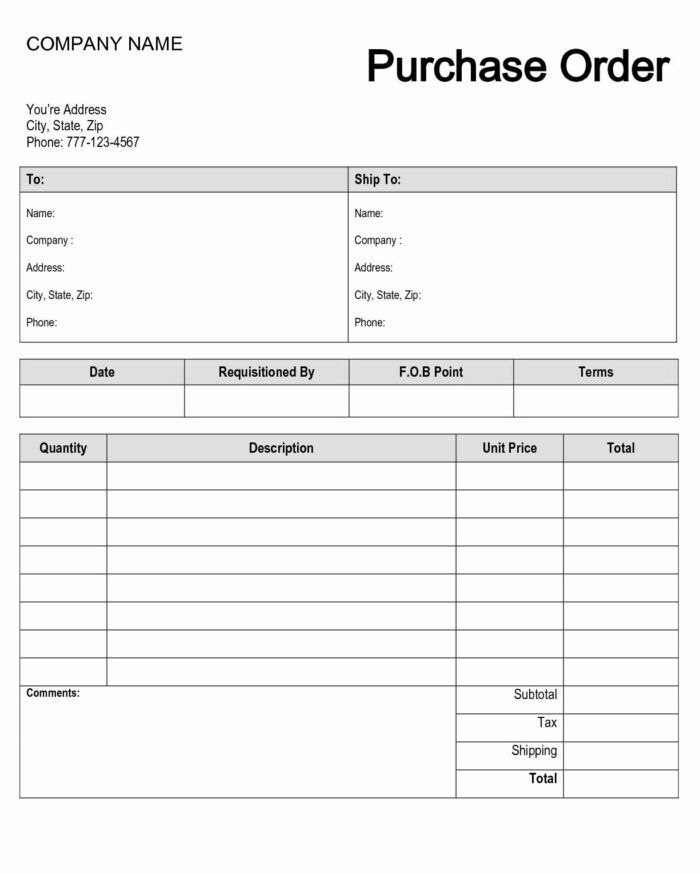
Download Purchase Order Template Image
Buyer Information
Purchase Order Format should also include the buyer’s information such as buyer name, buyer’s street and location, city, state, phone numbers, and/or email address.
Item Description Column
A Purchase Order Format will include the item description column. This column will contain the custom information about the product being purchased. You can decide on how much information you can add on the item description column and how you want to display it. You can either choose to use just simple text or you can make a custom template. The information you put on the item description column should complement the item to reduce the need for questions before making the offer.
Quantity Column
Quantity column should be included in the Purchase Order Format. It will allow the buyer to indicate the number of items they are willing to buy. The quantity column also will help when cross checking if the items ordered are the items delivered. The position of the quantity column should always be the third column in the Purchase Order Format. The quantity column cannot be edited but it can be added or removed from the sheet format through the project settings dialog.
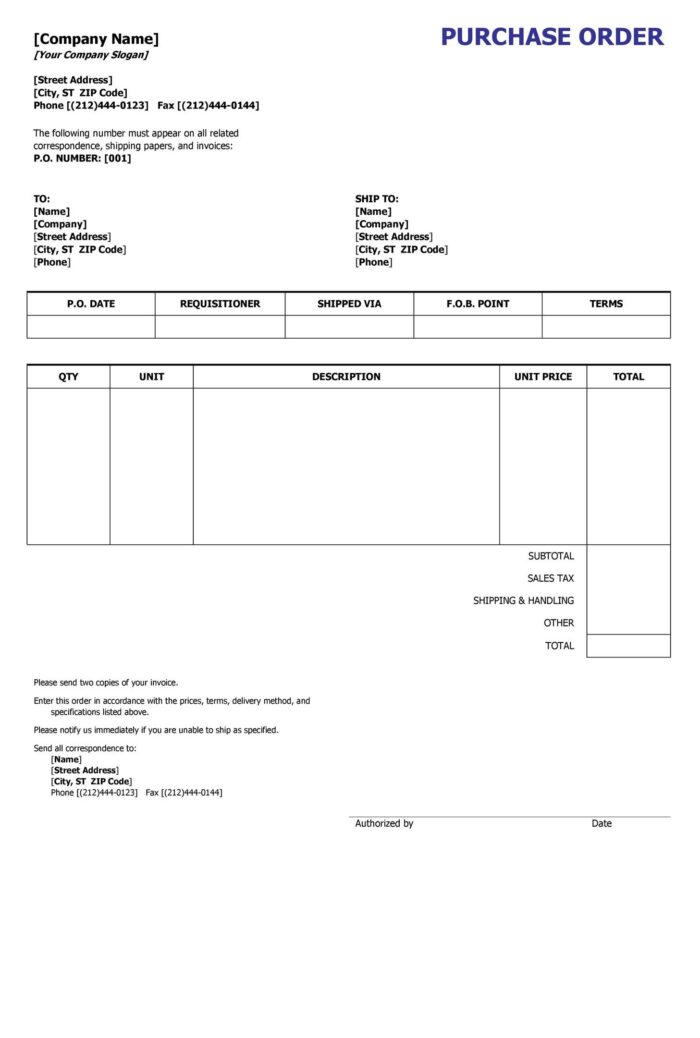
Download Purchase Order Sample 2 Image
Unit Price Column
Unit price column in Purchase Order Format is mostly used when you want to present prices to the buyer. You must state the total price of the goods and services as a single figure which will be the minimum total cost that is to be calculated. On the unit price column, you should never include optional charges, extras, or delivery charges.
Amount Column
The amount column will indicate the total amount of the items purchased. The total amount charges can be achieved by multiplying the number of items with the unit price per item if there is a single/similar kind of items purchased. But if there are multiple items, adding total amount gives the total.